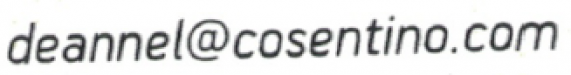-
I want to thank all the members that have upgraded your accounts. I truly appreciate your support of the site monetarily. Supporting the site keeps this site up and running as a lot of work daily goes on behind the scenes. Click to Support Signs101 ...
Search results
-
Anyone printing clear decals? What Printer is best for you?
The only white I can do is with the Gerber Edge FX... if it's decals and small stuff you're looking for, then you can't beat the quality of white that the Gerber does.- Tim Aucoin
- Post #8
- Forum: Digital Printing
-
-
Big Squeegee's
The cut vinyl tool is a great product. The handle is a superb option! I have around a dozen different sizes and configurations of the Big Squeegee. Not used as much as they used to be, but I'm sure glad to have them around when I need them for those quick little jobs. I've gotta make more...- Tim Aucoin
- Post #5
- Forum: Installation Equipment & Techniques
-
New Owner of Signs101.com
Hmmm... the e-mail I received did not have any missplled words... even my name was spelled correctly!- Tim Aucoin
- Post #81
- Forum: New Member Introductions
-
New Owner of Signs101.com
Welcome & congrats on the purchase Paul. Thank you Fred for all you have done. So happy to hear that you will be staying around. Was a pleasure to meet with you and the Mrs. when we did... and hope to do it again some day! I am excited to see how things progress moving forward with new...- Tim Aucoin
- Post #80
- Forum: New Member Introductions
-
HP L25500 "Replace Printhead"
I actually "ditched" my L25500 for this exact issue. Tried fix after fix with nothing but frustration in return! Being out of warranty, service wanted to replace parts that would have cost me over $3000 including labour. That's when I decided to buy the L360. The L25500 had zero trade-in value...- Tim Aucoin
- Post #21
- Forum: Hewlett Packard
-
Bowflex Max Trainer: any owners here?
We have this one at home. Don't use it as much as we should... but it does get used. One thing I will say about Bowflex is the their customer service is excellent. We had a belt slip on this (while within the two year warranty), and they sent out a brand new belt and provided detailed...- Tim Aucoin
- Post #20
- Forum: General Chit-Chat
-
-
Help with font please
I've looked for half an hour... not a clue. Any ideas? thanks so much folks! :notworthy:- Tim Aucoin
- Thread
- Replies: 2
- Forum: Fonts and Typography
-
That's the ticket..........................................
Really? Hmmm... :rolleyes:- Tim Aucoin
- Post #2
- Forum: General Chit-Chat
-
No Printing, No Target, Just Cutting?
Far right and go! Just make sure your "design" fits by testing one first. :smile:- Tim Aucoin
- Post #5
- Forum: Gerber
-
Little upgrade to work table
NOW it let me upload pics... LOL :rock-n-roll: Cut Avery SC900 Metallic. Going to cut the blue portion tomorrow! I'll take a pic (or video) of the thing in action!- Tim Aucoin
- Post #10
- Forum: General Signmaking Topics
-
Fred- Clicking on thread links opening web pages in background...
Unable to upload pics to posts Fred... not sure if it's related or not. :rolleyes:- Tim Aucoin
- Post #29
- Forum: General Chit-Chat
-
Little upgrade to work table
I thought of the "danger" as Gino mentioned. There are only two of us that work around this table. I'm going to "pad" the ends of the L brackets, and I'll take the bar out when not in use. It really doesn't need a tensioner... I just finished masking two 14' x 24" pieces with no issues at...- Tim Aucoin
- Post #8
- Forum: General Signmaking Topics
-
Little upgrade to work table
Using a "scrap" part (rod) from an old printer and a few items from UFA (hardware) store... work table now has an adjustable height roll holder for masking larger graphics and vinyl! Works like a charm and only cost me around $19 to make. Makes masking those larger pieces so much easier! :Big...- Tim Aucoin
- Thread
- Replies: 11
- Forum: General Signmaking Topics
-
How would you do the install...
Forgot to update this thread... the install went very good. I'd do a few things differently next time, but overall things worked out great! I love working with the Avery 2611 product... but I did learn that it can tear easy if you're not careful LOL... Next time, if I'm working with large...- Tim Aucoin
- Post #10
- Forum: General Signmaking Topics
-
Font ID help please...
Wow... thank you so much Fred... :notworthy:- Tim Aucoin
- Post #3
- Forum: Fonts and Typography
-
Font ID help please...
I'm stuck on these. Need help with font for SYNDICATE and the name, Al Sprague Thanks in advance :smile:- Tim Aucoin
- Thread
- Replies: 2
- Forum: Fonts and Typography
-
Choke & Spread
Here's a quick video... please forgive the quality... I'm a rookie at uploading video from my phone to youtube! :covereyes: https://www.youtube.com/watch?v=7ir6l4qERyU&feature=youtu.be- Tim Aucoin
- Post #5
- Forum: Gerber
-
Choke & Spread
Select the black box and click the "Overprint on Fills" button. Select the black & red... Use Choke/Spread... Make sure the black is on top in the Color order... if not, drag it to the top. For that size, I would enter a Choke/Spread amount of no more than .01 Hope this helps! :smile:- Tim Aucoin
- Post #3
- Forum: Gerber
-
best vector program
I use both Illustrator & CorelDraw (mostly Illustrator). For vector conversions, I use a nifty little program called Vector Magic, and when all else fails, I call the Vector Doctor! :Big Laugh- Tim Aucoin
- Post #21
- Forum: General Signmaking Topics