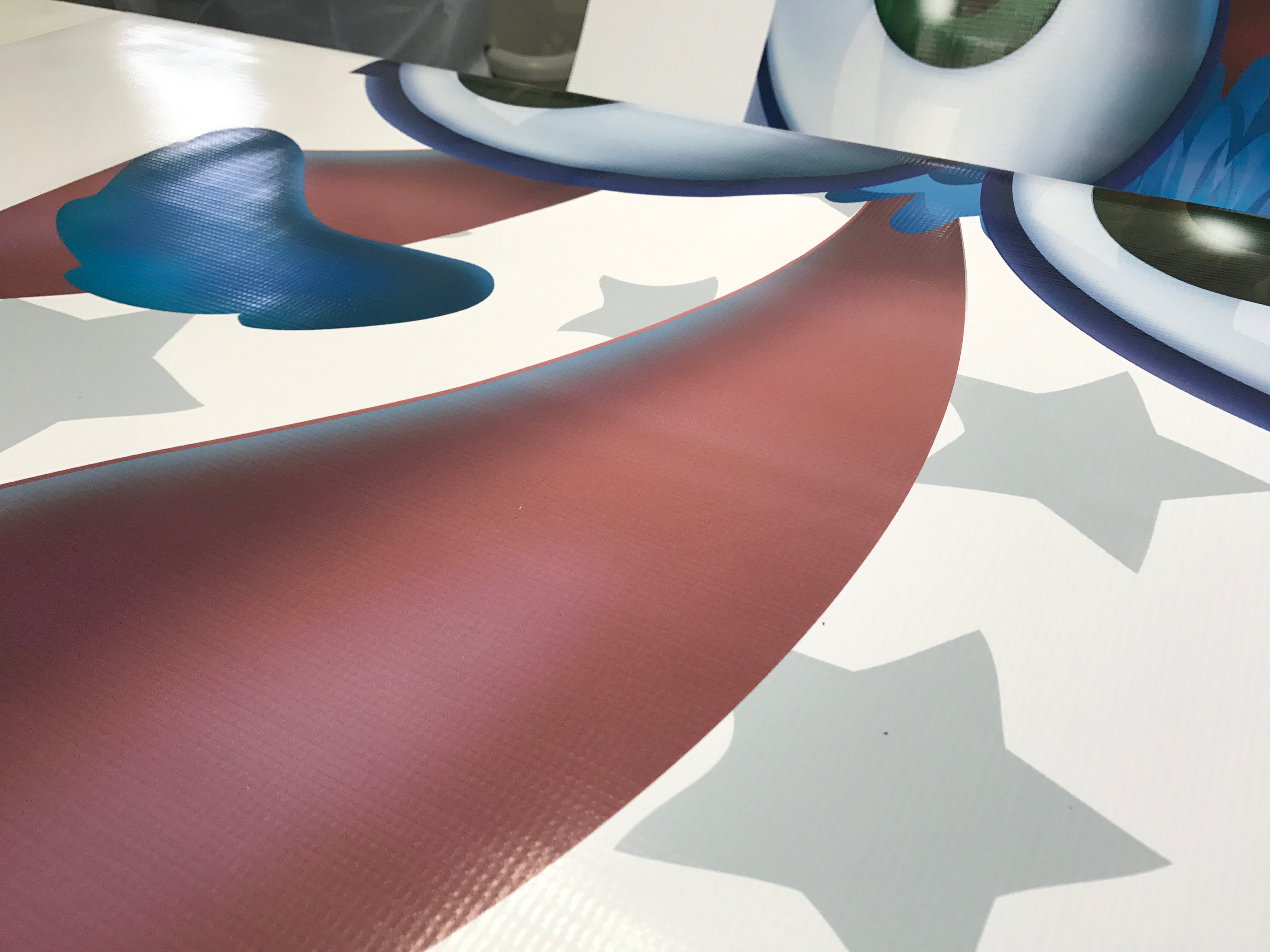-
I want to thank all the members that have upgraded your accounts. I truly appreciate your support of the site monetarily. Supporting the site keeps this site up and running as a lot of work daily goes on behind the scenes. Click to Support Signs101 ...
Search results
-
Question What are your main issues with Mimaki CJV150?
The current promo is $9500 for the 130. Mimaki has been changing them a lot recently so they have been different since I last posted. The one I just quoted you is the most recent.- Solventinkjet
- Post #10
- Forum: Mimaki
-
-
Need Help Mimaki CJV30-60 Missing all color (No print)
You flushed the pump which is good but now you need to flush the tubes that come from the cap top. A lot of the time the clog is in the little connector that connects the pump tubes and cap top tubes.- Solventinkjet
- Post #4
- Forum: Mimaki
-
Need Help Mimaki CJV30-60 Missing all color (No print)
Unhook the tubes from the cap top. Fill a syringe with cleaning solution. Try to push solution through the tubes and into the waste tank. If the fluid makes it to the waste tank, it should be good. If you just get a lot of pressure and no fluid goes through, it's clogged. Usually you can work...- Solventinkjet
- Post #2
- Forum: Mimaki
-
20 mil mag
Too much. You need to cut them by hand or get a flat bed cutter.- Solventinkjet
- Post #2
- Forum: Roland
-
Need Help cut carriage cable not problem?
It's almost always the cut carriage cable. If that didn't fix it, test the pinch roller sensor in the service menu. If you move the head back and forth a little an asterisk should blink on and off when you go by the pinch rollers. If not, the sensor is probably bad. It could also be damage to...- Solventinkjet
- Post #2
- Forum: Roland
-
Jv33160 usb unresponsive
That's the main board then. You are going to need to find someone who can diagnose and fix it or replace the board. Unfortunately I do not have anyone to recommend at this time.- Solventinkjet
- Post #4
- Forum: Mimaki
-
How to clean my printer on the outside
Clean the metal parts with the solvent cleaner and then finish with alcohol. For everything else, alcohol and elbow grease.- Solventinkjet
- Post #3
- Forum: General Signmaking Topics
-
Jv33160 usb unresponsive
Did you install the latest Mimaki USB Driver? When you plug the printer in to the computer does it make a sound and have a little balloon pop up in the bottom right corner saying it is looking for a driver?- Solventinkjet
- Post #2
- Forum: Mimaki
-
FlexiSign Mutoh Edition
I know for sure that you will be able to design files and then open them in the production manager and print them but I'm not 100% on if the designer will send jobs over to production manager like you normally would.- Solventinkjet
- Post #4
- Forum: Flexi
-
Question Mimaki CJV300-130
Above are some good ideas. You can also set a delay between passes to allow the ink to dry so that it doesn't saturate too much and crack the vinyl.- Solventinkjet
- Post #4
- Forum: Digital Printing
-
FlexiSign Mutoh Edition
It should work but you can always call Flexi to be sure.- Solventinkjet
- Post #2
- Forum: Flexi
-
New Mimaki coming to Print 17, UVLED roll-roll
They are Ricoh heads. The same as the ones in the JFX200.- Solventinkjet
- Post #6
- Forum: Mimaki
-
Question new mimaki ucjv300-160, ucjv150-130.. PH?
I agree with you on the Mimaki latex. They didn't really think that one through. They have been hitting UV out of the park in my opinion. I haven't seen this model run yet but I have high hopes if it is anything like their other UV models.- Solventinkjet
- Post #6
- Forum: General Signmaking Topics
-
Valuejet 1604 (kcmy) S/c Read Error
New cards should work but if they also don't work, you might have a bad heater junction board. It sounds weird but that board also handles the card decryption.- Solventinkjet
- Post #7
- Forum: Digital Printing
-
Question new mimaki ucjv300-160, ucjv150-130.. PH?
It will be interesting to see if they can steal some latex sales from HP with this one as you can laminate right after printing, it doesn't require large power consuming heaters and the print heads are much more permanent than the HPs. If they get the price point right I can see it happening...- Solventinkjet
- Post #3
- Forum: General Signmaking Topics
-
cvj30 convert convert to cmyk+cymk from silv/white
They don't have an official change over procedure because it is technically not recommended to change over even though Mimaki does give a little info on how to do it. You have to trick the machine into being a CMYKx2 setup. The first step is to flush thoroughly. In my experience you have about a...- Solventinkjet
- Post #2
- Forum: Mimaki
-
Roland SP-540v Printing Issue
The first things that come to mind are buckling in the media during printing, bad material, and/or dirty encoder strip. For buckling just turn the heat down and up the vacuum if possible. You may need new pinch rollers if the buckling doesn't go away. Also make sure you are loading the media in...- Solventinkjet
- Post #2
- Forum: Roland
-
vj1204 not power on
Error 79 is bad communication between the main board and the heater control board. There is a cable that looks like an Ethernet cable that connects the two boards. That cable could be bad but it also could be the main board or the heater control board is fried. Unfortunately there is no way that...- Solventinkjet
- Post #6
- Forum: Mutoh
-
No Ink!
Here you go. You will have to solder it on if it is not a socketed type but this one works for both cases.- Solventinkjet
- Post #4
- Forum: Mutoh
-
No Ink!
The fuse blew on the main board for sure. You have to work on those machines unplugged but you also have to hit the power button after it it unplugged and wit 15 minutes to be the safest. Even if you unplugged it, if you didn't wait, it will blow the fuse when you take the head cables out. That...- Solventinkjet
- Post #2
- Forum: Mutoh