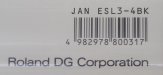-
I want to thank all the members that have upgraded your accounts. I truly appreciate your support of the site monetarily. Supporting the site keeps this site up and running as a lot of work daily goes on behind the scenes. Click to Support Signs101 ...
Search results
-
How to align text on van rear windows?
lay a straight edge across the window and you will see the amount you need to bend the art work so it don't look Mr Unhappy when you fit it.- woolly
- Post #5
- Forum: Vehicle Wraps
-
-
Stumped on a SP300V
can't think of a reason for it to break except for the last one to fit the damper was heavy handed or if the manifold or head has been replaced in the last few months and a water based manifold fitted in error, the top will feel soft if thats the case.... don't ask :wink: -
Roland registration and other plotters
You print the marks that the plotter understand s the best. To my knowledge only a Roland reads Roland marks Sometimes I print Roland and cut graphtec so print four corner marks -
Ink date code
thanks for that some of my spare carts have a letter where you say the month should be ?? any ideas -
SC-540 Odd Banding... HELP!
Press the test print button on the key pad it prints the test in two passes you should not be able to determine the join. If a gap then feed to great etc. Just a alternative to going through the feed calibration in the menu. I said check temp because the ink looked like it was sitting on top... -
SC-540 Odd Banding... HELP!
I have a sc540 and still run colour rip at first glance I would change material or Check heaters are around 40 deg with a temperature gauge Feed calibration can be seen on the test print the join of the two passes Slow the head too 500mm/ sec Print at 720 x720 8 pass with full width scan... -
Anyone know which Vinyl Cutting Plotter is this?
welcome could it be this one http://www.portus.pt/produtos/aramis/main.asp?mod=jd850- woolly
- Post #2
- Forum: Miscellaneous Plotters
-
Graphtec CE5000-60 Defaults
You can rotate the graphics in the graphics programme in cutting master and on the plotter menu. Take your pick. If using corel then you may want to look at the windows printer driver instead of cutting master the presets you want can be set as default. Not at the work machine at the mo but... -
Graphtec cuts off very inconsistently
As you say it's only sometimes I would guess at media creep do you use all the pinch rollers. Does the media buckle slightly as it bows over the bed. -
Colorcamm PC-60 Print Laminate Cut
done it a few times in the past. load a roll of vinyl as usual feed it back and forward a few times to see if tracking square adjust till it does, on the front and rear place strips of spare vinyl against the side of the vinyl. reload the vinyl against these strips setup and feed it back... -
Oce' flatbed print then XC-540 cut workflow
have the marks been printed incorrectly, i don't know onyx or flat bed printers but do a fair amount of printing on one cutting another. what i have done before now is printed the file completely ( all wrong colours) in versaworks and cut it to check all ok. then overlay on to the problem... -
Cutting woes!
Use as many pinch rollers that you have when cutting laminated prints. Because you say some of the problems are sharp corners I would strip and wash out the blade holder- woolly
- Post #3
- Forum: General Signmaking Topics
-
VS-540 Yellow banding issue
That looks like the capping station is blocked why not 8 colours Giving cross colour contamination Happened on my vs but with the white if under warranties give them a ring -
Newbie wide format printer vs Famous Artist Illustrator, printer, graphic designer
sort of answers it really- woolly
- Post #6
- Forum: Newbie Forum
-
Need help with trouble shooting SP 540i
As you say it goes grainy as well as feint manly black cyan same head my guess would be static but surprised that it did not disappear after changing the head. As a quick cheap test wipe the whole machine with a slightly damp cloth care not to catch on any thing inc the bed and head area and... -
Better color from sp300 with color rip
yes yellows 100% no trace of any other colour in the print. only colour shift i have is the grays look a little greenish outside. -
Better color from sp300 with color rip
quick look perceptual for all outputs a ink limit of 140 will clip most of the darker colours should be more like 200 -250 if the material can't handel it change material. if you get banding then feed rate requires adjusting. my corel eps output is set to no profiles send bitmaps rgb... -
Better color from sp300 with color rip
*Also 100% yellow is NEVER 100% unless I print without profiles at all. Whats up with that?? Normally means illustrator is using a bum profile on its way to colour rip Should be able to print straight mag cyn yell but will have a look at my colour rip setting tomorrow. At work . Bed time... -
Better color from sp300 with color rip
Have you tried these http://download.rolanddg.jp/en/3rdmedia/max/rcr/sp300/index.html If so may have to have a look at the way you create the art work -