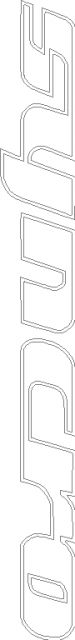-
I want to thank all the members that have upgraded your accounts. I truly appreciate your support of the site monetarily. Supporting the site keeps this site up and running as a lot of work daily goes on behind the scenes. Click to Support Signs101 ...
Search results
-
Need Help Mutoh VJ1304 PRINTER DOWN
Take a look at the head lock mechanism. If it's bent too far left, the head will fail to unlock and cause this issue. An easy way to test this idea is to simply tape the lock down so the head is permanently unlocked. Then try to run the printer as normal. If it does, you can bend the lock back...- Solventinkjet
- Post #6
- Forum: Mutoh
-
-
Need Help Mutoh VJ1304 PRINTER DOWN
Make sure the T-Fence sensor is straddling the T-Fence. It's easy to install it and forget to do that. If that's not the issue, try manually moving the head over to the far left side and then turn the printer on. Let us know where the error happens.- Solventinkjet
- Post #3
- Forum: Mutoh
-
Suggestions 1324 help
This and also you can hold a flashlight up so that you light up the gap between the head and sponge and you should be able to see the ink spitting out.- Solventinkjet
- Post #4
- Forum: Mutoh
-
Question Roland cap tops
Ours are OEM. We've tried many after market ones and they simply don't last as long or don't work at all in a lot of cases. Not sure why. The DX5 after market caps work great.- Solventinkjet
- Post #4
- Forum: Roland
-
Need Help Service Tips
The thing with head cleaning is, if the head is simply clogged, it works about 75% of the time depending on how old the head is and what type of ink. The issue is that, especially on older heads, if the nozzles are physically damaged (head strike) or the piezo crystal is damaged or jammed, that...- Solventinkjet
- Post #6
- Forum: Installation Equipment & Techniques
-
FC7000-130 Y Position Error (w/Videos)
Take the covers off and check that your Y origin sensor is still intact. Sometimes it breaks or just fails completely and so the tool doesn't know where it's home position is.- Solventinkjet
- Post #3
- Forum: Graphtec
-
Anyone actually Purchase Ricoh Gen 4 heads from an Alt Vender and have a good experience ?
Maybe I judged too soon. I saw the "pleasure doing business with you" comment and thought someone was being sneaky. If not, I apologize.- Solventinkjet
- Post #20
- Forum: Mimaki
-
Mutoh ValueJet error codes and what they mean
Bump for anyone who missed it!- Solventinkjet
- Post #2
- Forum: Mutoh
-
Help Needed With My Mutoh 1324!
I'd change the dampers first. Especially if they are the originals.- Solventinkjet
- Post #6
- Forum: Mutoh
-
Mimaki JV33 & CJV30 error codes and what they mean
We have made a list of error codes with short explanations on what they mean and some possible fixes for the JV33 and CJV30. Feel free to use this guide when you need it! Mimaki JV33 & CJV30 error codes and what they mean- Solventinkjet
- Thread
- Replies: 1
- Forum: Mimaki
-
Question gradient
It doesn't look like a printer issue to me. It seems like the software is reorienting the gradient angle when you nest them which I don't know what would cause that as I use Illustrator for the most part.- Solventinkjet
- Post #5
- Forum: RIP Software & Color Management
-
Need Help Printing Red
I've always had success with the 3M profiles that Mimaki has on their site for that machine.- Solventinkjet
- Post #6
- Forum: Digital Printing
-
-
Flexi12 w/SP300v - blade offsets?
45 degree - 0.25 mm 60 degree - 0.10 mm Usually I set it on the printer and tell the RIP to use the printer setting. It's a set value anyway and should not change.- Solventinkjet
- Post #2
- Forum: Flexi
-
Mutoh ValueJet error codes and what they mean
Hello everyone! We put together a list of common Mutoh ValueJet error codes with a short explanation on what they mean and what causes them. These codes pertain to most ValueJets buy may be displayed slightly different depending on your model and firmware. Enjoy! Mutoh ValueJet error codes and...- Solventinkjet
- Thread
- Replies: 1
- Forum: Mutoh
-
Looking for the tool to drup ink caps for Roland SP-540v
I've made one out of a piece of about 1/4" diameter metal tube and just squish one end with a pair of pliers so there is a flat spot. There isn't anything special about it at the end of the day. In a pinch I have even used forceps to grab on to the rod and spin it that way.- Solventinkjet
- Post #2
- Forum: Roland
-
Need Help SP 540i Printer head - best place to buy
I have them in stock here in Denver and we ship to Canada. It comes with two dampers and we offer free phone support. Here's a link to it on our site. Feel free to contact us if you have any questions or need a quote for faster shipping!- Solventinkjet
- Post #2
- Forum: General Chit-Chat
-
Used Mimaki JV3 Parts For Sale
Bump for anyone who missed it Friday.- Solventinkjet
- Post #2
- Forum: Mimaki
-
The final print on multiple decals does not match what I see in Production manager
As long as you cut from the file in PM it will cut what printed.- Solventinkjet
- Post #5
- Forum: Flexi
-
The final print on multiple decals does not match what I see in Production manager
My first guess is there is a conflict between Flexi and PM. For example, if Flexi is set to manually set the media width to say, 54" but PM is set to automatically get the width from the printer at 50", it will re-nest before sending to the printer.- Solventinkjet
- Post #2
- Forum: Flexi