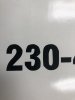-
I want to thank all the members that have upgraded your accounts. I truly appreciate your support of the site monetarily. Supporting the site keeps this site up and running as a lot of work daily goes on behind the scenes. Click to Support Signs101 ...
Search results
-
In need of the Roland Versaworks spot color folder for VW6
You can find the swatches in the Program Files>VersaWorks>Swatch>Illustrator folder. You're looking for the Roland VersaWorks swatch, not the color system swatches. Good Luck- Joe House
- Post #3
- Forum: RIP Software & Color Management
-
-
Puddle of ink around cap top ?
If you take the cap top base out, you need to mark the bed where it goes before removing it. It is set with a jig at the factory. If you just removed the cap top to replace it, the only calibration done regularly is the flushing position adjustment. But that's a left and right thing, it looks... -
versaworks and roland bn-20 ink problem
When you have two magenta channels, it doesn't print with one of them (except when doing nozzle test prints or other internal prints.) You'll want to swap the oldest one over to the active channel (the one that is magenta only) to keep your ink fresh. And as cornholio said, these printers go...- Joe House
- Post #11
- Forum: RIP Software & Color Management
-
Factory reset FC5100
Generally it's holding down the up arrow while you power on. I'm not sure if it works on that model or not. Good Luck -
Roland felt wiper replacements
Half that price... https://dgastore.rolanddga.com/wiper-head-felt-vs-640-1000006736 -
ROLAND UV PRIMER ADVICE PLEASE URGENT
The primer is just for promoting adhesion where inks may not stick as well. I doesn't help with the build up of textures. I hope this helps.- Joe House
- Post #2
- Forum: General Chit-Chat
-
Question 0002 error code
Is that a motor error or a service call error? Like Cornholio says, a picture of the error would be helpful. -
Need Help roland sp-540v on versa6 troubles
Versaworks 6 doesn't support the your printer. You'll have to use the original VersaWorks on a computer that supports it or see if you can get versaworks to run in a compatibility mode or something. -
Lam Separated From Vinyl, Again
Yeah, time generally improves the adhesion like most other adhesive vinyls. It didn't always prevent the problem. There was an issue with that generation of ink. That's why the next generation of inks includes a top coat that you can turn off for laminated prints. Must have Gremlins in the...- Joe House
- Post #70
- Forum: Vehicle Wraps
-
Lam Separated From Vinyl, Again
Yes, it's been found that if you give the laminate adhesive more dwell time on the print, the adhesion is improved for when you go to stretch and apply. Good luck.- Joe House
- Post #68
- Forum: Vehicle Wraps
-
Aircraft graphics
Check with an Airplane Mechanic. The FAA regs get really strict. Good Luck- Joe House
- Post #3
- Forum: Vehicle Graphics
-
Flexi guide lines rotate
Lock or unlock the guidelines by right clicking on the guideline and make your selection: Right Click menu and Design Central are your two best buddies in Flexi Sign. Good Luck- Joe House
- Post #7
- Forum: General Chit-Chat
-
Have ya heard about this.................................................................?
It's true. I'll know more next week. But consider this confirmation.- Joe House
- Post #5
- Forum: General Chit-Chat
-
Need Help Roland Warranty Page Just Spins When Put In Serial Number for BN-20A
Just scroll down farther and you can navigate to support page for any Roland Printer. Or, click here: https://www.rolanddga.com/support/products/print-printcut/versastudio-bn-20a-20-eco-solvent-inkjet-printer-cutter Good Luck- Joe House
- Post #2
- Forum: Installation Equipment & Techniques
-
Need Help Returning to origin
I work out of the Portland OR branch. Glad I could help. -
Gerber Envision Cutting Issues 15" Sprocket Plotter
It looks like something is loose. Check the slider and the belt tension. Good Luck -
VersaWorks Cut
I've never had it not do it that way. What version of VersaWorks and which printer are you working with? -
Need Help Returning to origin
Pressing the [2] button should take it back to the home or origin position: -
Grainy prints engineer visited
At least this way you can eliminate some of the variables. Good Luck -
Grainy prints engineer visited
If your expectations are high, having the printer properly calibrated is the first step. You also need to have the proper heat settings and the proper profile - it makes a difference. Also using the high quality print mode will help. I've never heard of the media your using, but proper media...