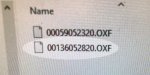-
I want to thank all the members that have upgraded your accounts. I truly appreciate your support of the site monetarily. Supporting the site keeps this site up and running as a lot of work daily goes on behind the scenes. Click to Support Signs101 ...
onyx
-
Question How to print wall murals is panel numbers?
Hello using Onyx to print my wall murals in the job editor is there a setting to also print which panel is which. like Insetting a number at the bottom of the print so that i don't have to manually trying to figure out in which order it goes. Thanks.- Tuanny
- Thread
- onyx wall mural
- Replies: 2
- Forum: RIP Software & Color Management
-
Need Help EPSON 80600 ICC color
HY, we just got a 80600 from EPSON in a 9 color mode using onyx but we can't get a good ICC to print bright and full colors, i mean that we have tried some 9 colors icc and get then a good red, green, bright orange but we can't get a good dark blue or deep blue for example and on the other hand...- petit
- Thread
- #epsons80600 80600 color adjust color calibration epson 80600 motocross decals onyx substance
- Replies: 5
- Forum: General Chit-Chat
-
Cutter skips mark detection in Onyx Cut Server
I'm having a unique issue that I can't find much help with. I'm using the Onyx PosterShop and Cut Server that came with my Epson printer and my cutter is a Graphtec 8600-130. Everything works perfect when I print and contour cut large spot graphics (40" wide or larger) but when I try to cut...- Koala Matt
- Thread
- Replies: 3
- Forum: RIP Software & Color Management
-
Need Help Onyx Profiling, how to change head speed / scan speed?
Hello, just recently switched from VersaWorks to Onyx in the last week, it's been relatively painless and just a bit of learning to get used to. Using the Media Manager I've been able to make my own profiles with an i1pro that look pretty darn good. The only issue that I just can't figure out is...- Snap2000
- Thread
- Replies: 8
- Forum: RIP Software & Color Management
-
Onyx + Mimaki CJV + PerfCut/HalfCut = Not Possible?
Note: This is my first post (I was recommended this forum by someone on Facebook) I have been using RasterLink for several years with our Mimaki CJV150 printers but have found myself frustrated with arbitrary file/job limits in RasterLink so I am looking into another RIP software. The crowd...- Caleb Solano
- Thread
- Replies: 7
- Forum: RIP Software & Color Management
-
Super slow processing speed on HP DesignJet z6810
Hey folks, I have an unusual problem both I cannot diagnose and neither can our IT guy. We have installed Onyx Thrive RIP on both a local PC here at my office, as well as a virtual PC that is located off-site at our corporate office, but which I can access remotely and control. Our one z6810 is...- KellyP12
- Thread
- Replies: 5
- Forum: Digital Printing
-
Need Help Onyx 10 Color Management and Profiles problem
Hi , i have a problem with Onyx 10 Color Management and Color Profiles , I mention that for print I use Avery MPI 2800 media , the printer is a Mutoh ValueJet 1304 and the graphics program is Corel Draw X7. The problem is that after I work the file in corel, I save it psd type to prepare it...- Andru
- Thread
- Replies: 21
- Forum: RIP Software & Color Management
-
Trying to profile Epson S60600 using Onyx
I've been trying to make a new profile for the Epson S60600 but every attempt has been very heavy. I've tried adjusting the ink limits but that doesn't seem to change anything. The Onyx website is just about useless when trying to troubleshoot profile issues. I'm hoping someone can shed some...- nickt
- Thread
- Replies: 8
- Forum: RIP Software & Color Management
-
Need Help Having problems with black, yellow and cyan
Hi I have a roland sj-640 ex and I can't seem to get black working to it full potential, I've done a full manual clean, all the cleans in the settings, changed all of the cap tops, and ran a heap of test prints where I found black yellow and cyan all need work to get them to 100% What should I...- Mischiefmade
- Thread
- Replies: 3
- Forum: Roland
-
Need Help Printer isn't supported on onyx21 RIPcenter
Hey guys I need a bit of help trying to get my printer to print without a rip or a software that's cheap I have a roland sj-640 ex and I'm using Onyx21 Ripcenter I had the license key sent from onyx America And they didn't take into account that I have an sj-640 So now that I spent $1800 on...- Mischiefmade
- Thread
- Replies: 9
- Forum: RIP Software & Color Management
-
Question selling Onyx 10.2 dongle
Hi, we have recently upgraded printer and software, I'm looking at recouping some cost by selling on the previous Onyx licence dongle/key (the software cds/box are long gone however, but i believe its all available to download online) - do we need to de-register the key first, does anyone have...- heyitsme
- Thread
- Replies: 4
- Forum: Digital Printing
-
Need Help Caldera V14 Upgrade
Caldera have a new version out, V14. We are still using V11 and while it's working ok (mostly, aside from the odd crash) they will no longer offer technical support. The upgrade to V14 is crazy expensive through our service agent so we are considering either sticking with V11 for as long as we...- NZOC
- Thread
- Replies: 8
- Forum: General Software
-
Need Help Onyx Layout tool cut path error
Hello new to the industry im using onyx thrive 19 layout tool to make tiling and cut but I get an error when I try to do the cut path. getting an error saying : "Failed to generate any cut path from image" im using a jpeg. im not sure what's wrong- Tuanny
- Thread
- Replies: 3
- Forum: RIP Software & Color Management
-
Onyx Thrive 19 Slow
Hello everyone, Anyone else having issues with opening job properties in Thrive 19? We got all brand new dell computers, i7, 32gb of ram and job properties takes a while to open up...any help would be appreciated. Cheers- pkeshtgani
- Thread
- Replies: 11
- Forum: RIP Software & Color Management
-
Onyx Thrive 19 and Zund
The issue we're having is with Onyx rotating the cut file without us knowing. I can't find a pattern, as it doesn't always do it, but it only occurs when we have Onyx add the cut path to the file in preflight. It also doesn't seem to matter which printer we use (flatbed, latex, solvent, etc)...- Jordan
- Thread
- Replies: 0
- Forum: RIP Software & Color Management
-
Onyx issue with Windows 10 2004
Heads up to anyone using Onyx on Windows 10. Their security key software has an issue with Windows 10 2004. Before updating to Windows 10 2004 you have to install a newer driver for the security key. Onyx has made a video showing you how to do it. You can watch it at...- chrisphilipps
- Thread
- Replies: 7
- Forum: RIP Software & Color Management
-
Need Help UV color profiling
Hello, I have been working on building color profiles for our HP Scitex FB500 and FB550 (also a Mimaki UCJV 300-130) using Onyx 19. After building the profile i scan an IDEALAlliance color wedge 12647-7 and compare it to GRACoL2006 using SPOTON software and the results are very poor visual...- Charles@TheSignDude
- Thread
- Replies: 6
- Forum: RIP Software & Color Management
-
Onyx and Summa barcodes
Has anyone using Onyx to create the barcodes and Cut Server to create the cut files had the issue where the leading number on the Cutfile is moved to the end of the barcode number? Just getting this installed and everything works except this. Obviously the Summa says it can't find the file it...- C5 Service&Repair
- Thread
- Replies: 3
- Forum: Digital Printing
-
Question Epson S80600 White printing - 3 Layers
Hello all, I have a Epson Surecolor S80600 10 color (White/Silver) roll to roll printer and need to print 2 layers of white on reflective media. Problem I have is I cannot find any profiles in the Epson database that has the 3L (color->spot->spot) option, all I can find are 2L (Color->spot)...- Signs Etc
- Thread
- Replies: 11
- Forum: Digital Printing
-
Onyx GamaPrint or Onyx Thrive?
I am buying a new Epson S40600 which obviously comes with GamaPrint, but I have the option to upgrade to Thrive with the order. Is the upgrade worth it? I cannot seem to find any info on the differences and would love to hear opinions based on real world experience. We print all sorts of...- Zakk
- Thread
- Replies: 6
- Forum: RIP Software & Color Management